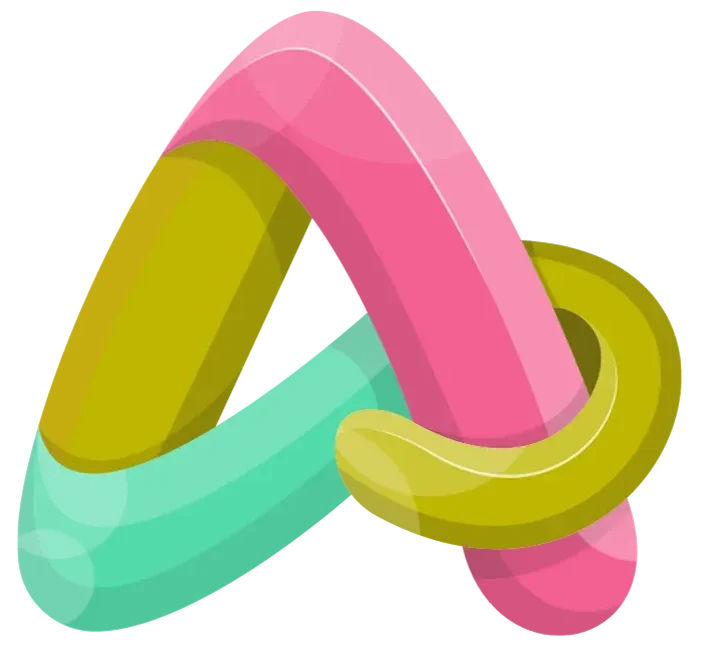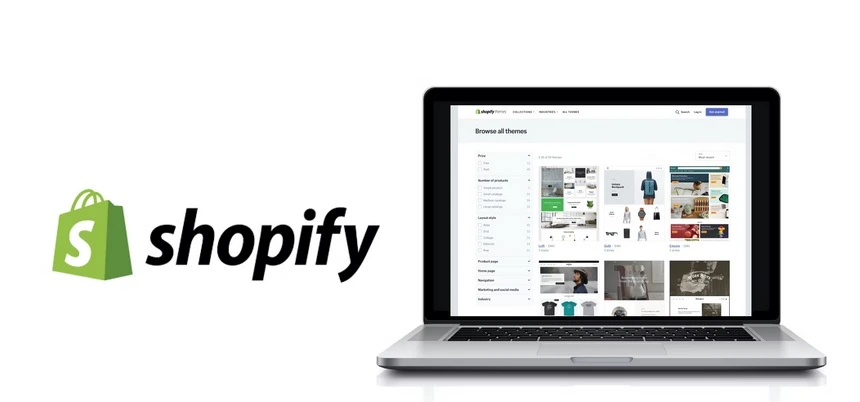In this post, I will talk about how to build a Shopify dropshipping store. To build out our store, the first thing we’re going to do is put together some pages. These are not the most exciting pages in the world, but they are nevertheless essential.
We’re going to talk about the Contact US page. We’re also going to build the Terms and Conditions, Privacy Policy and the Refund Policy pages. These are essential building blocks for any business. We need these in place. And of course, at the same time, you’re also going to learn how to build a page for your site.
How to Add a Contact Us Page to our Shopify Dropshipping Store
As ever you’re going to see, it’s very simple and you’ll then use those skills, of course, going forward because you’re going to make probably a lot of pages for your site. So how do we do it? Well, just watch the following video.
In the above video I hope you’ve seen how simple and quick it is to create pages. Now, let’s have a look in the next lesson, how to create the other three essential pages that we need for our business.
How to Add Refund Policy, Terms and Privacy
to our Shopify Dropshipping Store
In this section, we will create the last three, namely Refund Policy, Terms of Service and Privacy Policy pages. Let’s face it, these are a little bit boring, but very essential pages. Also, they are pretty straightforward.
Shopify provides templates that we can use to build these three pages, so that makes them easy to do. Now, follow the next video step by step and create these pages for your own website.
If you followed the above video, you should have created the three necessary pages, that is the terms of service, the privacy policy and the refund policy. If you have not, I would encourage you to do it right now. You will see that in just a few minutes, you too will also have those pages ready to go on your site.
Improving Navigation
Now, one of the things that you might have noticed is that although you’ve created those three pages, you can’t find them anywhere when you view on your store. So, in this the next video, I demonstrate how to make those pages accessible on your site by improving the navigation of the site.
By now you should have created the privacy policy, terms of service and refund policy pages for your site. Not only have you created those three pages, but you’ve also learned how to build a menu within Shopify. You can see hopefully how simple and easy that is to do.
Of course, we’re going to revisit the menu as we proceed and start to build out more and more content on your site. But right now, that’s the boring stuff done. An absolutely massive congratulations to you for getting to this point, particularly if you’ve been follow me along and creating these pages.
How to Create Logo for Your Shopify Dropshipping Store
It’s time to get into the more fun stuff. Let’s kick things off by creating your own logo. Creating a logo is so important for your business, obviously. If you look at your home page at the moment, you’ll see you have “My Store” placeholder appearing in place of your logo. So, in this tutorial, you’ll learn how to create your own logo on Canva.com and place it on your site.
Once you have your logo created, the only thing you need to do now is download it onto your PC or Mac or whatever you have. In order to do that, just go up to the share button on Canva, and click the share button. You should see the download option. So, click on it. Leave all the defaults as they are and then just click on the download button.
Remember that you can of course log back into Canva at any time and your logo is going to be there so you can edit it in the future if you like.
How to Source Images for Your Shopify Dropshipping Store
Now, I want to take a moment here just to talk about images in general. The key takeaway here from this section is that in order to create a great looking site, images are of extreme importance. They are the initial impact. That’s what’s going to impress your customer.
Now, I know that sounds really, really obvious, right? But at the same time, with all the reviews that I do see often, I see a site where somebody has spent no time thinking about the images and the site just doesn’t look professional. It looks very amateur, and therefore people just generally won’t buy from it.
Think about it from your own point of view. If you went to a site where the images looked a little bit unprofessional or just looked like they’d been taken from anywhere, you wouldn’t necessarily feel confident in buying from that site. So, images are of paramount importance.
Now we can get images from all over the web, and Tim is going to show you a bunch of different sources here during the next tutorial. We can pay for them or get them for free. There are lots of great image sources for free. Tim’s going to show you those as well. But I do want to start off with the paying images now.
Now, you might think, well, if there’s a bunch of stuff available for free, why do I even want to look at the paying? Well, there are three main reasons, in my opinion. The first one is choice.
Typically speaking, on a paying site, you’re going to have a much wider range of images available to you. So, that’s the first one. The second one is the quality of the images. There’s no question that you can get good quality images on some of the free sites, but on paying sites, you’re always guaranteed images of the highest quality.
Now, a third reason is the question of royalties. Royalties are always associated with images, and royalties is basically whether you can use their image or not for yourself.
Now, you’re going to see some free sites where you can get royalty free images so you can use those. But of course, on the paying sites, you own them. You don’t have a problem with royalties. That’s the whole thing. You buy it, you own it, you keep it forever and you can use it for whatever purpose you wish.
Now, it probably sounds like I’m trying to push you towards the paying option. No, I’m really not. I just want to make you aware there are some great free options, and you can build out your site with all kinds of them. I also want to make you totally aware of the advantages of paid images, should you want to use them.
Now, watch the following video to learn how to source images from different paid and free sites.
Now that you’ve seen how to source images, I hope you get the idea very quickly. Rather than show you thousands of free image sites, what I’m going to do in the next section is put together a list of at least ten image sites where you can go find completely free images that you can use on your site.
I totally understand you may well want to go down the free route, but whatever you do, please take a little bit of time to think about this. That initial impression, that professionalism if you like, is so important when somebody comes to your site in the first place.
So, thinking that just any image will do is definitely not the attitude you want. You want to apply the best images you can to your website so that you continue to build out your incredible business.
Free Image Websites
As promised in the previous lesson, check out this comprehensive list of free image sites!
- stockfreeimages.com
- freeimages.com
- freerangestock.com
- picjumbo.com
- pixabay.com
- canva.com
- gratisography.com
- lifeofpix.com
- foter.com
- pexels.com
- maxpixel.freegreatpicture.com
- unsplash.com
- burst.shopify.com
Your First Theme, Part 1
Now, before you move on to the next video, there’s a couple of things that I want to say, a couple of really key points. The first one relates to taking reading a book like this. So many people read blogs like this or even take courses online, and they’re very happy to read or listen to all the lectures, but they never actually take any action.
Now, if you want to make a better life for yourself, build a really successful business, which of course is exactly what I’m teaching you here, you need to take action. You need to just start. The other thing that I firmly believe is that anybody can build a successful business. I know that a lot of people reading this blog or listening to the videos have never started a business before and it might seem quite daunting.
Hopefully you’re starting to see that it’s perhaps much more possible than you thought it was say a couple sections ago. I firmly believe that anybody can create a really successful business with the right tools, with the right education, which, of course, is exactly what you’ve got here. Now, at the same time, it’s just human nature to have doubts. We all do, right? We second guess each other. We make excuses for perhaps not starting whatever it might be.
That’s normal. But I would really encourage you to just start. Just start in the simplest possible fashion, whatever it might be, but just get going and then try to maintain some kind of momentum. It’s much better to do 15 minutes every day than to try and do 2 hours on a Saturday, something like that. You’ll be amazed if you just start doing 15 minutes every day how much you can actually achieve over time.
You’ll look back in a month’s time and go, wow, I can’t believe how much I’ve done. I’m really saying that from a passionate point of view because I really, really want you to succeed. Also, you’ve probably figured this out now already that this book and the associated videos are not about building the most perfect Shopify store for you to copy. What I’m doing here is giving you the knowledge, the education that you need to do it for yourself.
I’m giving you all of the tools so that you can go away and create yourself a fantastic business. So, we’re not spending a huge amount of time delving into every single detail. We’re giving you what you need to know, and then it’s up to you to run with it. It’s up to you then to go ahead and make it happen.
Now, let’s actually get into what this lecture is about: themes. Go watch the video and customize your own theme right now.
Your First Theme, Part 2
Welcome back to part two of creating your first theme. This tutorial just continues from where we left off in the last lesson. In this lesson, I will give you a couple of tips about copywriting. This blog isn’t a copywriting course, but it’s an appropriate time to talk about some very basic copyrighting skills that will keep you in good stead going forward.
Now, I want to say absolute congratulations if you’ve got this far, particularly if you’re taking action and following along with Tim, because right now you’re really starting to have a very exciting store, right? It’s starting to come together. We still got lots more to do, of course, but it really is starting to look much more professional and as Tim keeps saying, all in just really a few clicks.
So, I would encourage you once again to build your store out. Have fun with it. Don’t be afraid of it, I hope. I know you’re starting to see that you can you can make mistakes. You know, you can very easily correct mistakes. You can delete things. You can start again. It’s very easy. It’s not going to punish you. There’s no reason to be afraid of the Shopify software.
So, have fun with it and I’ll continue in the next section where we’re going to talk about different themes. We’ve been talking about the Dawn theme in the video up to now. We can, in fact use other themes, as I already mentioned. So, let’s have a little closer look at how that might work.
How to Choose and Add Other Themes
In this section, we’re going to talk about different themes. You have basically been looking at the Dawn theme right now, which is the default theme that comes with Shopify. But we can have all kinds of themes. As Tim said in the previous tutorial, really a theme is just a way of presenting your store.
Now, what I would say before we go any further is that the Dawn theme is a great theme. You can definitely build out your store with it, and in many ways, I would encourage you to do that in the first place. But as your business develops, you might want to change out the theme.
You might want to use a different theme that perhaps better represents your store at that point. So in the next video lecture, you will see where you can find different themes and how you can actually change them.
In this tutorial you should have seen how you can add both free and any theme from the Shopify theme store. Now, just to finish off, I don’t think you need to necessarily run off and pay any money for a theme at this stage. Unless you’ve got a really advanced idea of what you want to do, you can stick with the Dawn theme. It gives you so much of what you ultimately need, and it’s an amazing way to learn more and more about themes. So super congratulations for getting this far. I really hope you’re enjoying yourself.
You’re Not Alone
Now that you’re really starting to learn an awful lot about Shopify, I really hope you’re enjoying the book and videos. I just want to take this moment to talk about getting help because it’s natural. All of us need help from time to time.

Now, first and foremost, I want you to know that I’m not only teaching this topic, but I do actively help my students. So, please don’t be afraid to contact me and ask questions. I have answered over 1800 questions in my various courses over the last 20 years.
In addition to that, Shopify also has its own help center, which you can find at https://help.shopify.com/en. This literally has everything you need to know about Shopify. Just putt your question in the search documentation bar at the top of the page, and you’re very likely to find a solution.
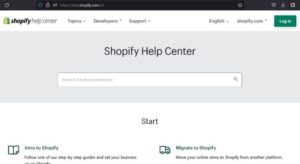
So just to reemphasize, you are not alone as you progress through these tutorials, you have two fantastic resources at your fingertips to get winning products for your store. The more products you have in your store the more your potential to earn more. When I started my dropshipping business, I opened my store with only 15 products. Now I have thousands of products and now am doing a 7-figure business.
I hope you’ve learned a lot in this Shopify dropshipping store building tutorial. In the next post, I’m going to talk about how to choose your market and decide what to sell.