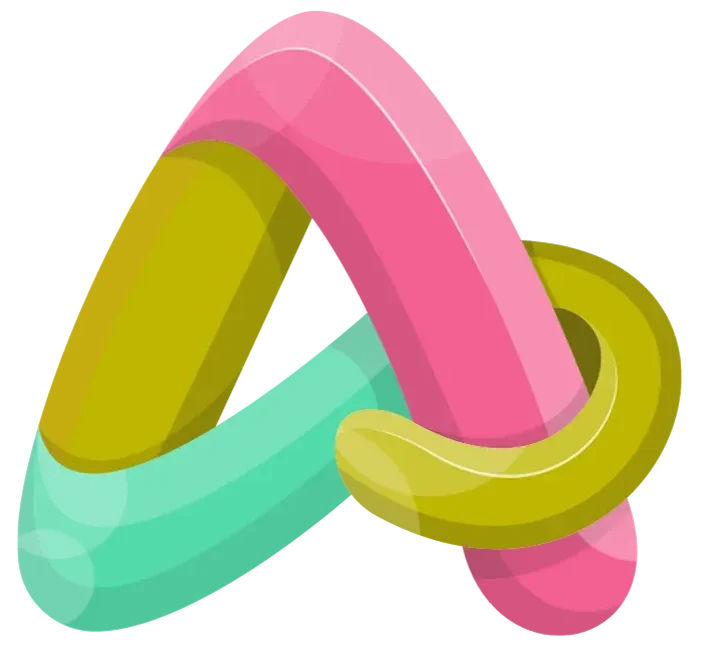I really hope you enjoyed the previous chapter on building credibility for your store. Also, you’ve probably noticed that I’ve called this section, how to boost Shopify sales for free, because in fact there’s a lot we can do now. Once you’ve got people coming to our site, there’s a lot you can do to massively increase your sales with really spending very little money.
Abandoned Carts: What Are They And Why Do They Happen?
The first thing I want to talk about is recovering abandoned carts. So, first of all, what is it? What am I talking about? Well, let’s head over to the site and have a look.
Well, it won’t surprise you to hear that there’s an entire industry, a software industry effectively built up around providing solutions to the problem of abandoned carts. There are many of them. What I’m about to show you in the next section are two of the most effective.
We’re going to look at a method from Shopify itself, and then we’ll look at a third-party solution in the section after that. Both of those methods are going to put you in very good shape to recover the vast majority of your abandoned carts and checkouts, and once again, massively increase your sales.
Abandon Cart Emails
This first method is actually built in already into Shopify, which is great news. There’s no extra cost and it’s also super easy to implement, but it is email based which does come with certain restrictions because of course we need to have their email in order to benefit from it.
It might be really obvious, but I just want to show you the action, the procedure that a potential customer would go through and at which point they will abandon the checkout so that you can then benefit from this email system that Shopify has to offer.
That’s the abandoned checkouts from Shopify. As I said before, I hope you agree it’s a simple and powerful system and you don’t have anything to do.
Now, as I also said in the previous section, there are many solutions for this. This one is great because it’s so easy to set up and it’s completely free. It’s almost like a why not? But in the next section, I’m going to show you another solution, which I think is also very good and very powerful, but is really quite different.
Abandoned Cart Push Notifications
In the last lesson, clearly we looked at using email to recover abandoned carts. Well, as I said earlier, there are many ways of recovering abandoned carts. What I’m trying to do here is just open your eyes to some of the possibilities. So, what we’re going to talk about are using web push notifications to recover abandoned carts.
Now, if you don’t know what that is, don’t worry, because it will all become clear as we progress through this section, because push notifications is not something that’s available in Shopify by default, we need to install an app.
So, go to the App Store and search for an app called PushOwl. Now, this is a highly respected app, but I do want to point out at that it’s a free app but in order to get the abandoned cart recovery part, you do need to pay. It’s about $20 a month.
Now, just as an aside, whenever you’re looking at installing or buying any app, you need to think about whether it’s an investment. That’s the first thing you need to think about. So, if this thing costs $20 a month, can it make me $100 a month, or at least way more than $20 a month?
That’s the way I look at it every single time, and that’s the way you should look at it as well. So, if we think about it in those terms, $20 a month with our business model means that if we were to recover two or three carts during the month using this app, it would essentially pay for itself and we would be in profit.
Now, I’m not saying for a second that you have to buy this app. All I’m doing here is showing you how you can use push notifications to recover abandoned carts. So, let’s get into it. Let’s actually install this app and see what it has to offer.
Now, I’ve no doubt you can already see how powerful this system is. Now, not only that, if you use this in combination with the email system that we talked about in the previous section, you’re going to start recovering an enormous part of those abandoned carts and as a result, massively boost your sales.
Upsells & Cross Sells
In this lesson we’re going to talk about upsells and cross sells. This is yet another way to boost sales massively, really for no extra cost, because we’re talking about somebody who is now already on your site. So, they’re perfectly primed to buy more products from you.
First of all, what are upsells and cross sells? Well, really, all we’re talking about is selling complementary products. Somebody has come to your site, they put something in the cart, they’re about to buy it, and you’re going to show them another product from your product range that totally complements what they’ve already chosen.
The reaction you want from them is, oh yeah, that makes sense. I want that as well. So, upsells and cross sells are as simple as that. Now, just to go into a little bit more detail, I’m going to use the classic McDonald’s reference here so that you understand the difference between upsells and cross sells.
The classic McDonald’s reference is this. Somebody goes into McDonald’s Hamburger Restaurant, and they buy a hamburger. The person at the customer desk says, would you like a Big Mac? And you say, yes, that would be great. That’s an upsell. You went in to buy a hamburger and you ended up buying a Big Mac.
Now, at the same time, they say, would you also like some fries with that? That is a cross-sell that basically goes with the hamburger that you bought. But basically, I think you can see that everything I’m talking about is complementing your initial purchase.
Now, in Shopify, there are many apps to assist us with exactly that process. But I particularly like these two: Frequently Bought Together and ReConvert Upsell & Cross Sell.
Let me quickly explain this one, Frequently Bought Together. It’s like Amazon’s recommended products. I’m sure you have been on Amazon before. When you buy something on Amazon, below it says something like “People who bought this product also bought…”
Those are basically upsells and cross sells in the way that I’ve just described. They’re complementary products and I’ve no doubt that at some point you have kicked and said, yes, I would like that as well. So, this app brings that functionality to your store.
Now, there’s a small fee of $7.99/month involved, but if you do the math, if you basically make more than $8 per month from this app, you’re clearly going to be in profit. It’s for that reason that I think it really works well and I like to recommend it. So, let us go ahead and install this app.
Both of these two apps are excellent. They’ve got a 5 out of 5 stars, over 1000 reviews. So, I really recommend you install them both. Play around with them and they can really help you boost your sales. I hope that in this article you’ve now learned how to boost Shopify sales for free.
In the next post, we’ll look at Aliexpress alternatives for your dropshipping.