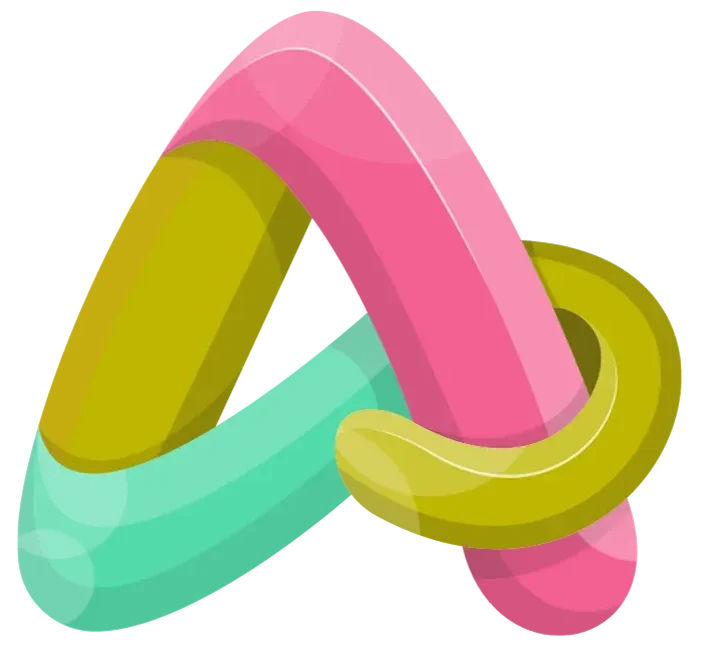Welcome to this new section where we’re going to talk about how to establish trust on Shopify. We want to build credibility because ultimately people buy from people they know, like and trusts or they buy from companies that they know, like and trust.
Branding
If you think about the brands, etc., that you buy from, you will buy from those that you know, like and trust. It’s one of the kind of the golden rules of marketing, in a way. Now, of course, you’re completely unknown, but there’s an awful lot that you can do to build that credibility and ultimately drive more sales.
So, this section is going to be a series of lectures that are going to give you a bunch of tips that you’re going to be able to put into action very quickly and very easily for maximum effect. And I want to kick things off with this first lecture, which is going to be on branding.
Now, companies spend squillions of dollars a year on branding. Of course, we don’t have that kind of means at our fingertips, but there’s an awful lot that we can do now, many of which I’ve covered already on this website.
So, in some ways this is a bit of a recap, but hopefully by putting it onto one page, it kind of brings it all home and gives you the importance of branding going forward. I’m also not expecting you to do absolutely everything all in one go.
These processes, such as branding, are ongoing. You’re going to be constantly improving your brand and constantly improving your store as you drive more and more sales and get more and more feedback.
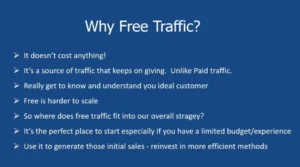
So first off, please create a proper logo. I’m sure you’ve done that already, but it’s amazing the number of people that don’t or just kind of skip through it and create a very mediocre looking logo.
You know, these tools that are out there, like Canva that I showed you in my previous post, are incredibly powerful and simple to use in no time at all. You really can have a great logo, so if you haven’t done it already, please spend a bit of time doing that and then make sure that it looks great on all of the platforms such as desktop, laptop and mobile.
Now next up, we have the real domain name. We got the proper logo now, which is obviously key to branding, but having a real domain name is equally key. Again, I’ve showed you how to register the domain name in two ways. Yeah, but having that domain name that obviously links to your logo and the overall title of your site is so important.
So, if you’re still running with a mystore.myShopify.com, in other words, a sub domain, now really is the time to go ahead and get that real domain name because you cannot build a brand without a real domain name.
Now related to that is to use proper email addresses with your domain. So, if your domain is myincredibleshop.com, make sure that you’ve set up those email addresses like I showed you, for example, sales@myincredibleshop.com. You don’t necessarily have to use exactly those words. In my previous post, I explained how to do this with the Shopify system, because of the way they forward the emails, you potentially reply from a personal email.
This reduces the impact of your branding, and is one of the main reasons why I don’t like their email forwarding system. So, I showed you a different way of doing it, setting up emails with TMDHosting, so you’ve got all of the knowledge there. So please make sure you use proper email addresses with your domain.
Next up, in the last figure above, I wrote “Use 3 colors”. Now, I don’t mean exactly three colors. Okay? What I’m trying to say is don’t just have one color throughout your store and don’t have 50. Sometimes when I do site reviews, there are so many colors that are kind of like a real attack on the senses. It leaves me very confused. It leaves customers very confused and it’s extremely off putting. So, I’m not necessarily just saying use three colors, but just use a limited number of colors and make sure that those colors go well together.
Now with that in place, you’ll also want to use a consistent font, choose a font, whatever it is, Arial, for example, and make sure that you use that font throughout everything you do, obviously throughout the site, but also your emails, etc. and have a good size of font as well. Often, I see fonts that are very small. You’re making the customer work, trying to read your product descriptions. They won’t hang around, they’ll go, unless they can actually read it very clearly.
So again, have a look, see what it looks like on your laptop, on your desktop or on mobile. You can do all of that. You don’t need those platforms. Yeah, on Shopify itself, in the app you have the ability to see what it looks like under what we call the responsive design and then with the font color, make sure again it ties in with the three colors. Don’t invent yet another color that you’re using for your font and just be sure, as I say, that it all goes well together.
Last but by no means least, brand the checkout. I mentioned this briefly when we were looking at fulfilling orders. It’s under settings and checkout. You see the first option, there’s a button that gives you the opportunity to brand the checkout so you can add things like your logo, and so you can create that consistently throughout the site, making sure that you’ve got the same colors, making sure that you’ve got the same font. It all goes well together with helping build that ability to know, like and trust your brand and therefore increase your sales.
Now, I know that that’s just a few points, but trust me, those six points I put up there are super powerful and are also very easy to implement.
FAQ Page
Now, perhaps a less obvious but very effective way to build credibility on your site is to include an FAQ (Frequently Asked Questions) page, because I think that a lot of people think that the FAQ page is just kind of one of these pages that’s buried at the back of the store and no one really visits it. So, it doesn’t really matter that much.
But in fact, at least 25% of your customers will visit your FAQ page. So, if you haven’t developed out a good one, you’re missing out an opportunity. I’d like to demonstrate the power of this by using an example of a real store, a store in the real world.
Okay, you go in and you’re browsing around. Then you’ve got some questions. Now, in the first scenario, there is nobody there to answer your questions. Good chance you might just leave completely right if you can’t get the answer to your questions. That’s somebody leaving the store. That’s clearly not good.
Second scenario is that somebody is there. But when you ask them those questions, they don’t really seem to have the answers, or it’s a bit vague, or you can kind of tell they’re making it up on the spot. We’ve all had those experiences. Same thing. It’s pretty unlikely you’re going to buy something. And again, you may well leave the store.
Now, the third scenario is there’s somebody there and they’re very well informed. When you ask them a question, they’ve got all of the answers. Now, when you get that kind of experience, which, again, I’m sure you’ve experienced, at some point suddenly your trust in that store really goes up and therefore your chances of buying something goes up as well. So, it really is important that there’s somebody there to answer those questions. And of course, in the virtual world, that is your frequently asked questions page.
Now at this point, you might not be sure what your facts are. You probably come up with one or two fairly obvious ones, probably like where are you based? Or something like that. But as time goes by, of course, your customers are going to start asking the same questions over and over again. At that point, it becomes really important. Take that feedback and build out an FAQ page.
Now, you can do that very easily within Shopify, of course. Watch the following video to learn how to do this on Shopify.
Now, just because you create it the first time around doesn’t mean you’re done. As you get those questions, more and more questions keep coming in. Keep feeding that knowledge back into your FAQ page. It’s going to become more and more powerful, and more of a tool to help you build credibility and therefore boost your sales.
How to Add Product Reviews
Another great way to build credibility is to add product reviews. I’m pretty sure you understand the concept of product reviews. Indeed, when you go to buy something on the Internet, something that could be really important is to read customer reviews. You want to know what people think about the product before you go ahead and perhaps buy it. So, the importance of adding product reviews at this stage cannot really be overstated.
Now, there is a wrong way to do it, and there is a right way to do it. What I want to do is show you how you can add product reviews to your products. I’m also going to talk about the right way to go about getting actual product reviews. So, let’s kick things off with adding the product reviews.
Now, Shopify, by default, doesn’t give us the ability to add product reviews. Of course, therefore we need to do is use an app. So, watch this video to learn how you can do this on the App Store.
Now, just to finish off this section, even if you don’t use the Loox app discussed in the video, please go and have a look at some of the other apps on Shopify. Make sure that you have some product reviews on your site over time.
You only need some. You don’t need hundreds and thousands of product reviews. It’s not necessary. Two to four great product reviews per product is a really fantastic way of building up that customer confidence and building credibility for your store.
Site Speed Test
Now, another really important part of credibility that a lot of people overlook is the speed of their websites, You will have experienced it as a user yourself. If you’ve gone to a site that’s slow, the first thing you’ll do is leave, and possibly never come back. So, it’s a huge wasted opportunity if your site is not up to scratch on the speed.
In this video you’ll learn how to test the speed of your site with the free tool at pagespeed.web.dev/, and find out what the problems are if your site is slow.
Don’t underestimate the importance of testing the speed of your site on a regular basis. It really does go a very long way once again, to building that customer credibility and boosting those all-important sales.
Site Security
Next up, in the subject of how to establish trust on Shopify (building credibility), we also have security. To secure your site it’s important you have what we call an SSL certificate, or a Secure Sockets Layer certificate. If your site has SSL, you will see “https” and also an icon of a padlock be your domain name on your browser.
You don’t need to know what that means at all, but its implications are huge because basically when you have an SSL certificate, it means that the information exchanged between your website and a server is encrypted so that nobody can read it. Watch the detail of SSL in this video.
You shouldn’t have to do anything to have SSL. Your web host should have provided it and so it should already be in place. But please check and make sure that it is.
Shipping and Handling
Now, this is an important part of how to establish trust on Shopify (building credibility) because with Dropshipping we have longer shipping times than perhaps from Amazon for example, and longer shipping times are really no problem at all.
But it is super important to let your customer know up front before they buy the item, that it will take longer than perhaps they expected because it can typically be 10 to 15 days for them to receive their products.
Now, I’m going to give you some great tips to implement so that you don’t have to worry about this. But if you don’t implement these tips, what’s going to happen is your customer is going to be expecting to get their product in perhaps 2 to 3 days. When that doesn’t happen, the emails will start coming in and you will have to deal with customer complaints, which is not what you want.
But if you let your customer know upfront that it may take X number of days, then it’s not a problem. You manage their expectations, they know when it’s going to arrive, they’ve got the tracking number, and all the good stuff that we’ve seen before. So, they’re happy. Again, I just want to reemphasize, you need to let them know up front.
Watch this video and have a look at you’re going to do that.
What we’ve done in this video in three separate places is made our policy very clear, thereby allowing our customers to see exactly how this is going to work upfront, which in turn will hugely reduce the number of complaints and queries that you might get while all at the same time further improving the credibility of your store.
Finally, here’s a link to a page on how to create a Shipping and Handling policy using a free template from Shopify: https://www.shopify.com/blog/shipping-policy.
How to Improve Customer Communication
I really hope you’ve enjoyed all these tips on how to establish trust on Shopify (build credibility) within your store, within your business. I just want to round off this section now by talking about how you might want to improve the customer communication. Up to now, basically what we have is a contact us page with an email address on it, which I would stress is absolutely fine to get started.
As time goes by (I’m talking about perhaps 1 to 3 months), you might want to think about improving the ways that your customers can communicate with you, the ways that they can reach you.
Now, I want to emphasize that there are tons of solutions out there, and for me to do a review on all of them would take me hours and probably bore you to tears. So, what I’m going to recommend here is one called Grasshopper (https://grasshopper.com/virtual-phone-number/). The only reason why I’m recommending this to you is because we’ve used it and therefore I feel I can personally recommend it. I have nothing to do with this business, and I would encourage you to look around and make your own decisions. But at least having used it, I can advise you that it is a good system.
Now the other thing I want to say, and it’s just a kind of general point, is that as you build out your business, you’re going to have all kinds of opportunities to purchase apps and they’re all fairly low cost. Generally speaking, we’re sort of talking $10, $20, or $30 a month. Something like that. Many of them are very powerful and certainly worth the cost.
But the general advice I want to give you is don’t buy things until your business can afford it. Don’t on day one, just go out and start buying up, you know, five, six, seven apps which you think might have a big impact on your business.
Suddenly finding that you’re spending $100 to $200 a month on apps when you’ve got perhaps $1000 to $10,000 coming in a month, by all means, have a careful look at the apps that you want to use. So, this app very much fits into that category. It’s something like $25 a month, which is why I say don’t consider it really until you’re perhaps 1 to 3 months into your business.
But why would we want to consider it at all? Well, this app provides you with a virtual phone number. I should point out that this is an app that you’re going to download onto your smartphone. Apologies if you don’t have a smartphone. But I think most of the people reading this book will have a smartphone.
It’s an app you download onto your smartphone, not an app that you download into your Shopify store. So, with it downloaded onto your smartphone, you get a virtual telephone number, which you can then put onto your website. Now, your customers can call you, they can also send you texts and they can also leave you voice messages and you can manage all of that from your app, which is a very easy and efficient way to run your business.
Now you might be thinking, Well, I’ll just use my personal telephone number. I really don’t advise that. Okay? I strongly suggest you don’t use your personal phone number because as you develop your business, you do not want to have potentially hundreds of calls coming in on your own personal number and having that number out there as well. It’s going to cause you all kinds of problems down the road. So, as I say, when you get to the right point, get a virtual phone number.
Now, just as a final thought, you might be thinking to yourself, well, I don’t want to do any of this at all. I don’t want to be handling customer queries all day long. Again, when you reach the right moment, you might want to therefore hire a virtual assistant to do it for you.
Get somebody who is going to be on the phone, who’s going to answer those texts and he’s going to respond to those voicemails. In any case, with a system like this or whatever you choose, you have the option to have a very powerful solution at your fingertips on how to establish trust on Shopify: a solution to build out that all important credibility.
In the next post, I’ll discuss how to boost sales on Shopify.