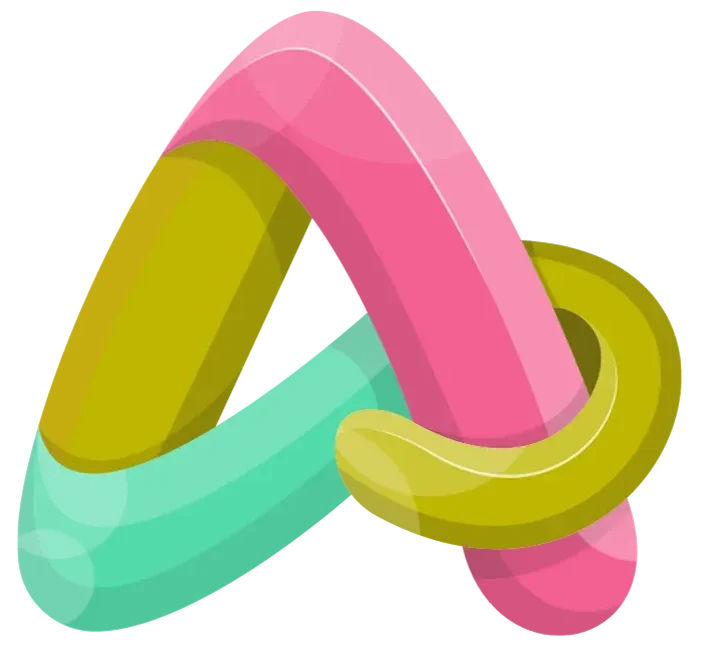In this section, I want to teach you how to register Shopify business. I want to give you some high-level tips on how to run your business. Good Housekeeping, if you will.
Do You Need to Register Your Business?
The first thing I want to address and something I get asked all the time is, do I need to register my business? Now, everything that we’ve done up to now, you can execute all of that. So, you can set up your Shopify store, you can start running Facebook ads, and you can even start making sales without setting up a business.
So, if you’re at all worried about that, you can do everything that we’ve talked about in the previous articles and videos without having to dive in and register a business straight away.
Now, with that said, it’s important to understand that at some point you will need to register a business. I suggest you start looking into that once you’ve got a few sales under your belt. The idea of registering a business also might feel a little bit intimidating, but it’s really not. It’s a very straightforward process, but of course it varies enormously from country to country.
With so many students in so many countries, I’m not in a position to give you advice on exactly how to do it. But here’s the best way. The best way is to simply go onto Google. Google your local accountant. Your local accountant will always give you a bit of their time for free, typically 15 minutes, maybe 30 minutes, depending on how generous they’re feeling on that day.
Just give them a call or send them an email and say, look, this is the business I’m setting up. What is the business that I need where I live that’s going to be the best for me? You’re going to get an answer very quickly because all you need is a very basic business structure. It’s really not complicated.
It’s just kind of one of those slightly boring admin things that you just have to do. Now, if you do contact your local accountant, they will, of course, want to follow up with their services. But you don’t need to worry about engaging an accountant, especially in this early stage.
In fact, in the next section, I’m going to show you the procedures, the basic procedures that you need to put in place so that you can run your business as smoothly and as efficiently as possible.
How to Run Your Business Efficiently and Effectively
Let’s talk about running your business because that’s exactly what you’re doing here. You are building your own very exciting and highly profitable business. I’m fully aware that many of the people reading this blog will never have run a business before. So, I want to give you some high-level tips in this video as to how you can run your business efficiently and effectively.
So, that at a high level is how to run your business. The key thing here, of course, is to get organized. Once you’ve done that, to keep track on a monthly basis, to have a routine at the end of every month so that you know where you are with your sales and expenses and you fully understand how your business is performing.
Backup Solution for Your Business
Now that you’ve got your business operating nice and smoothly, the next thing you might want to consider is back up. Now, the reason why I say ‘might’ is because built into the Shopify platform, you have automatic backups.
Should your site ever go down, which I’ve never, ever seen, but should it go down then Shopify has it all backed up and will be able to restore it in no time at all. So, you therefore might say to yourself, well, if that’s the case, why do I need to consider backup?
Well, the fact is that Shopify is always backing up the last thing you did. So, if you make a mistake, then that’s also going to get backed up and you won’t be able to rewind to your previous version. In other words, you won’t be able to rewind to the version where you hadn’t made the mistake or before you made the mistake.
Now, small mistakes are obviously no big deal, but we’re used to doing something a bit stupid, like delete a bunch of orders or products from your site. You might say, well, I would never do that. Well, we all say that, and there’s a good chance that you won’t. But at the end of the day, we’re all human and mistakes do happen.
That’s why in the world of backups, which is a multi-million-dollar industry, there’s something called incremental backups. So, rather than just having one single backup, which is what Shopify is providing you with, you have a series of backups going back in time.
For example, let’s just imagine that with your Shopify store, you’ve done a backup right now. You would also have a copy from yesterday and a copy from the day before that and a copy from the day before that, etc. So, you have a series of incremental backups which you can then go and revisit should you make a mistake and restore from that point in time.
Now, as I stress, Shopify will back it all up, so you’ve got nothing to worry about there, but it doesn’t have the ability for you to go back and restore an old version. So, if you want to have that option, though it’s not essential, but if you do, of course, the solution comes in the form of an app that is explained in this video.
Just to repeat, once again, this backup app is not essential because Shopify has you covered. But should you want to benefit from incremental backups, at least now you know that Rewind Backups app can take care of it for you.
I hope you really enjoyed this article on how to register Shopify business.